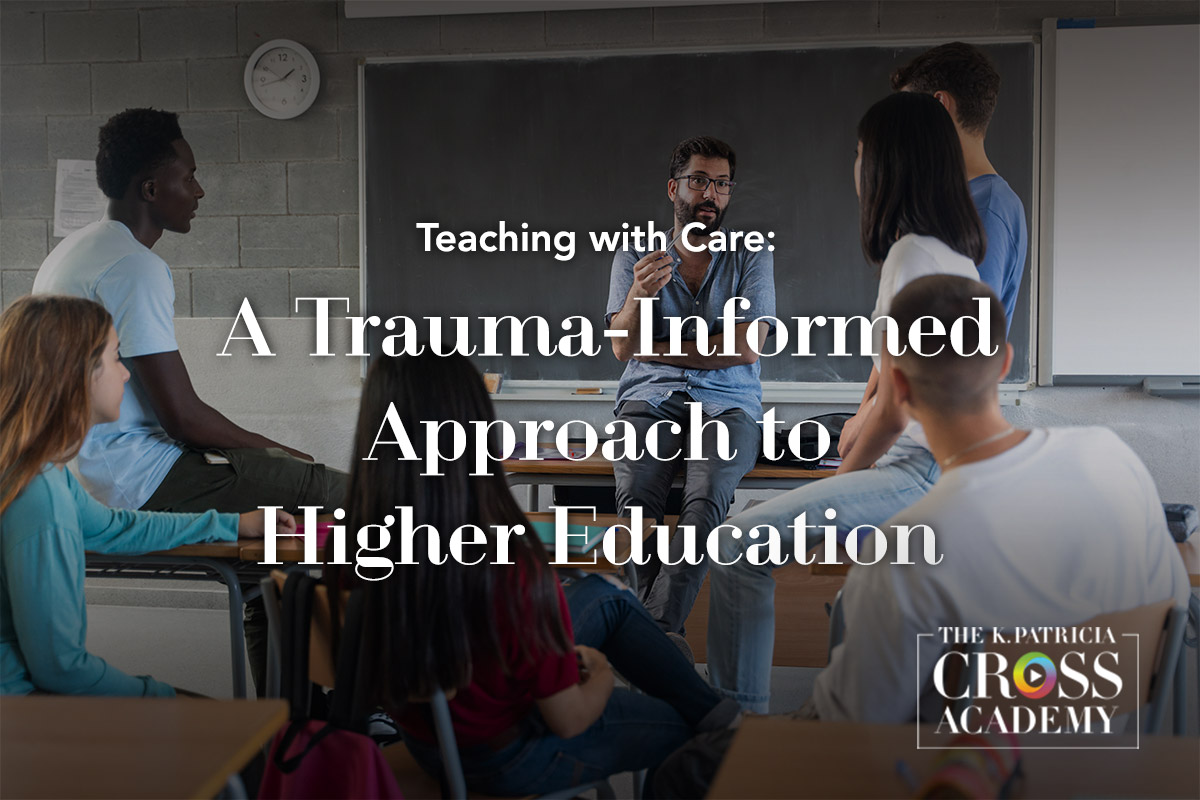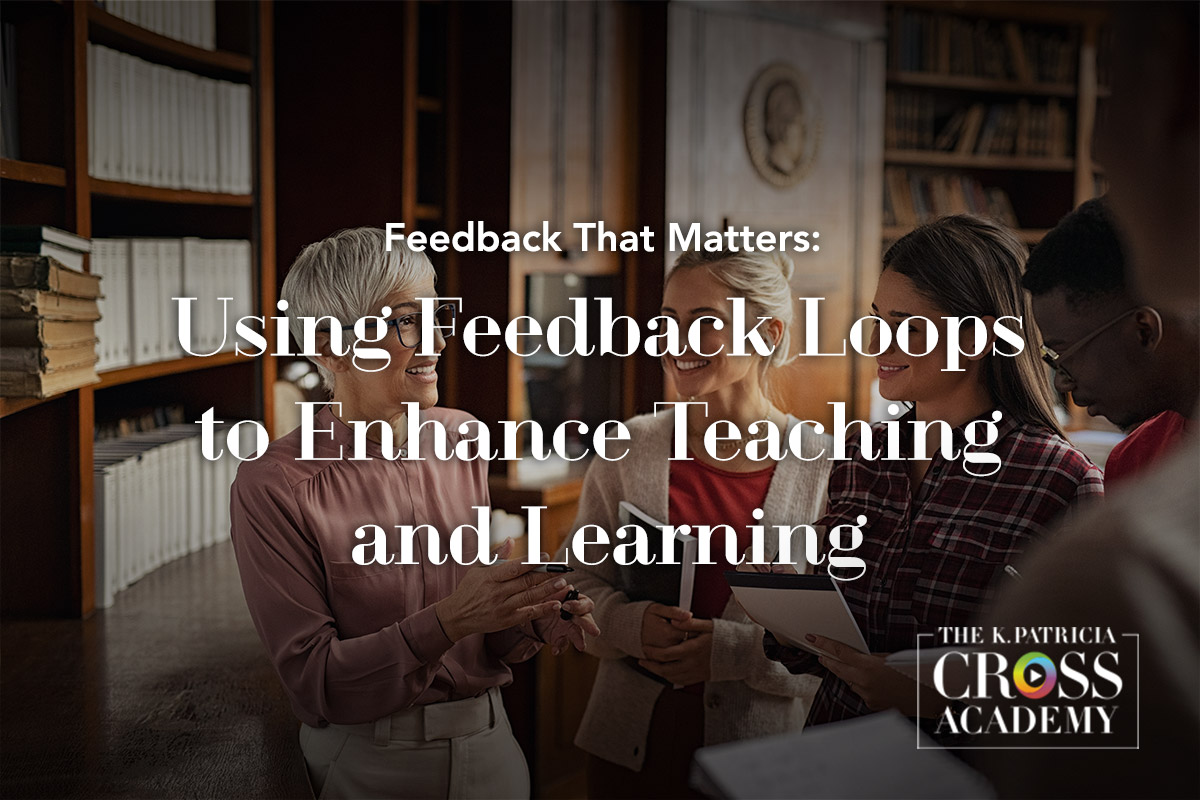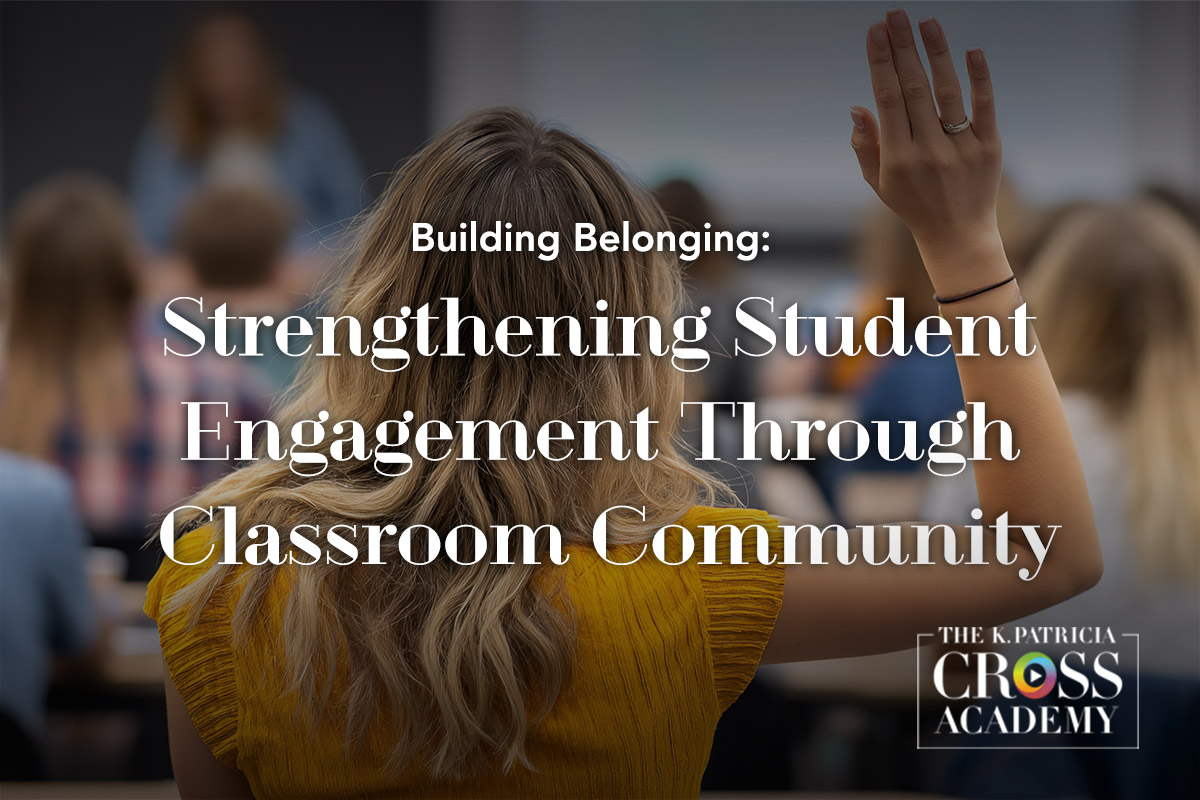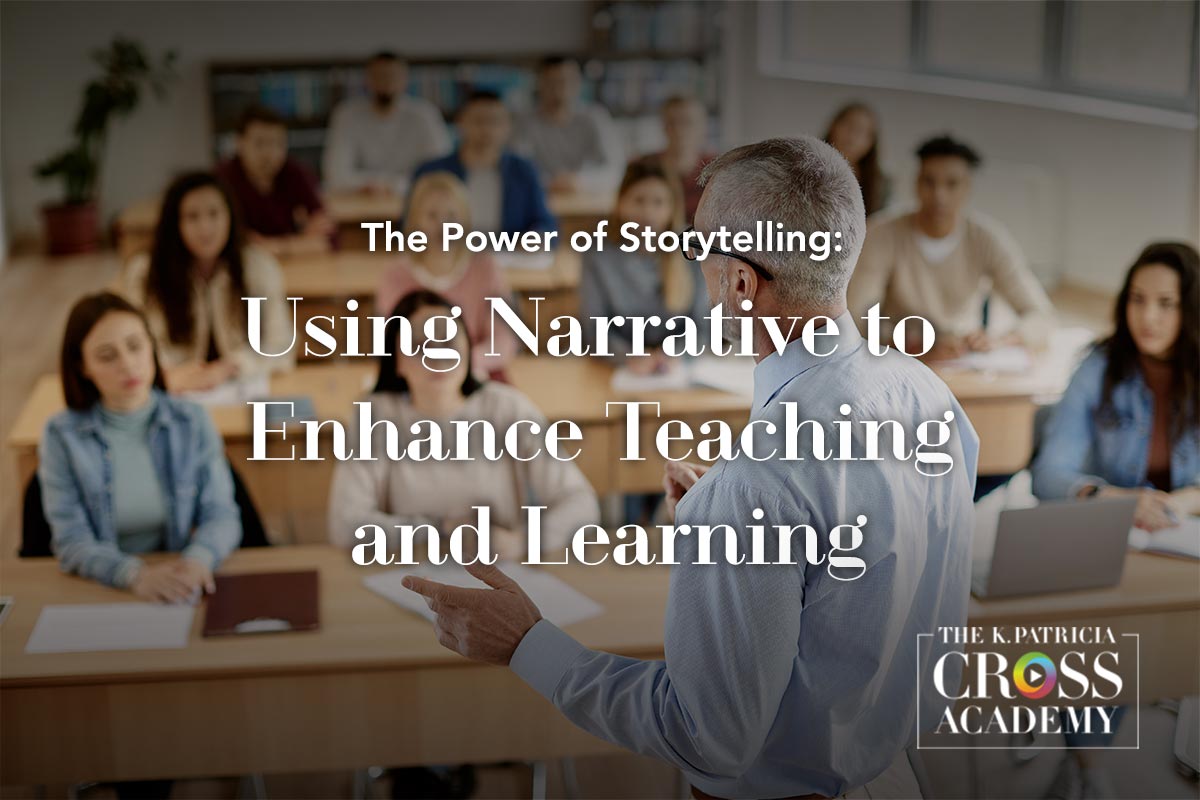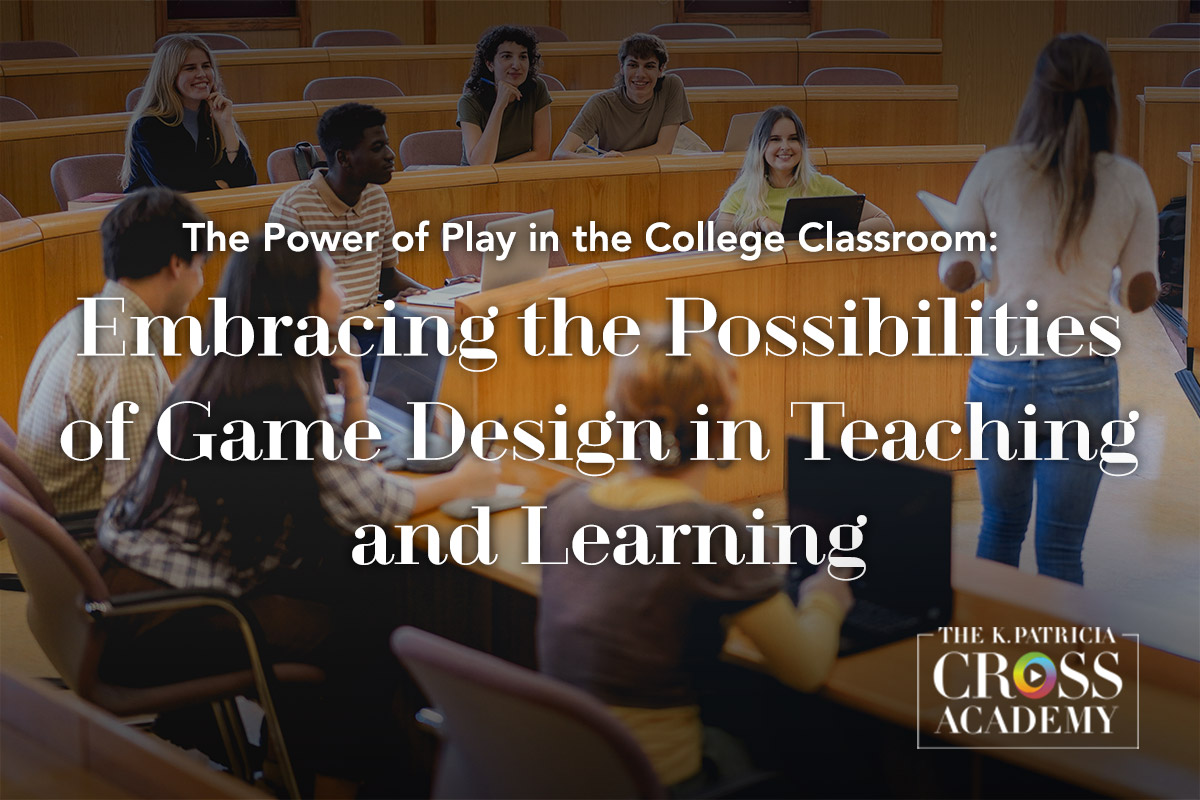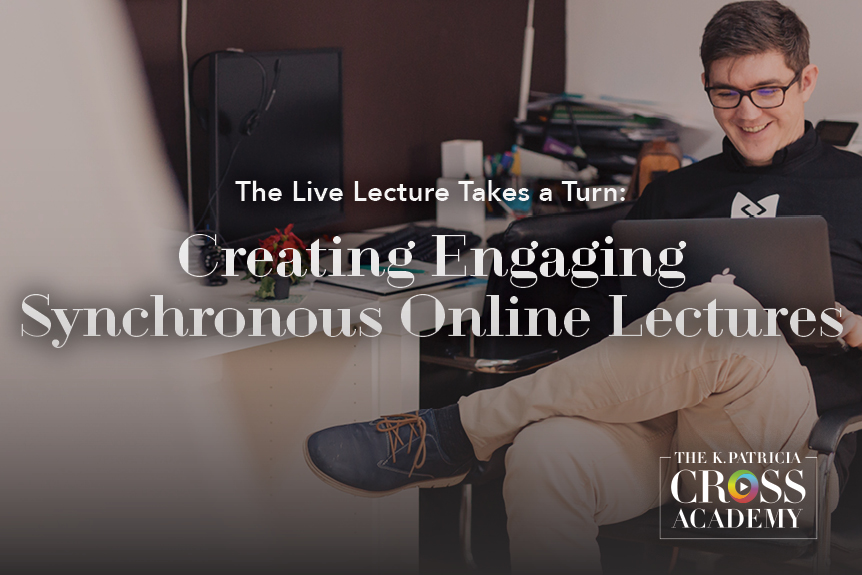
Many of us have had to sit through boring, less than engaging lectures in a classroom. The speaker seems bolted to the floor, drones on and on in a monotone voice, and shares visuals that consist of nothing but slide after slide of bullet-point text. We know a bad lecture when we experience it. But we also know a good lecture when we see one. The speaker may vary tone and pitch, have exciting slides with interesting pictures, graphs, or charts, and keep us involved in the talk through a variety of strategies, including asking questions whether rhetorical or otherwise.

With the COVID-19 pandemic, almost all of us have found ourselves teaching in virtual classrooms. Many of us still have a message and content that we need to communicate, however, and we are trying to figure out new ways to do that in a virtual learning environment. One of those ways is video conferencing. Because we haven’t seen many video conference lectures, good or bad, it can bring uncertainty as to how to go about teaching from home when the students aren’t in the same location and when our interactions are mediated by technology.
We have an even greater responsibility to capture student attention with physical distance separating us in this classroom-to-virtual transition. The good news is you can indeed deliver compelling video lectures by way of video conferencing that communicate important information while holding your students’ interest. If you choose to lecture via video conferencing, consider it your job to invite students to engage. There are several ways to go about this.
Use your voice as a tool of engagement.
When you offer an e-lecture, speak expressively and share your passion for the topic with students. This goal can be challenging for some of us to achieve, especially those of us who are more introverted, but you can also use emotive words to convey expressions, for example: “I’m happy to see you” or “I’m so glad we have a chance to talk about this important topic.”
You can also vary your speaking rate as well as the volume of your voice to help students pay attention and to motivate them to listen. And you can give verbal signposts to help students follow the structure of your lecture: “Today we will cover three main points. Our first point is…The second main point is. Third, and our final main point, is…”
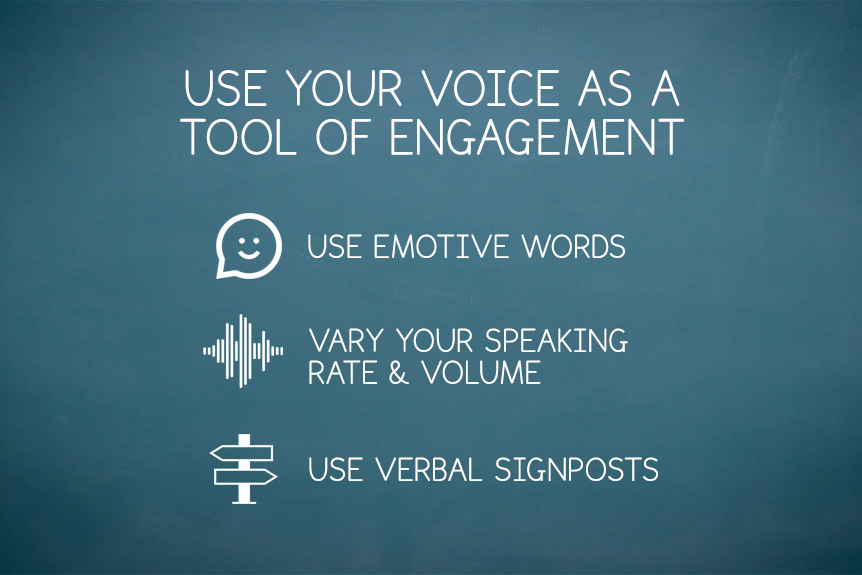
Remember that visuals matter.
When you use a video conferencing tool, students will see you when you talk. Most video conferencing programs also allow you to share a whiteboard with students so that you have the ability to write as you would on a whiteboard in a classroom. It can be a great tool for doing a quick illustration, but you should keep this practice to a minimum, however, as too much time on the whiteboard can become boring.
You can also choose to share your screen with students, which allows you to use a slide deck. The same tips that apply to in-person slide presentations apply in a video conference. Consider the following points.
- Less is more. Your slide should not convey your message in full. It should instead contain a key word or phrase to support your message. Consider the effectiveness of the following two slides for example.
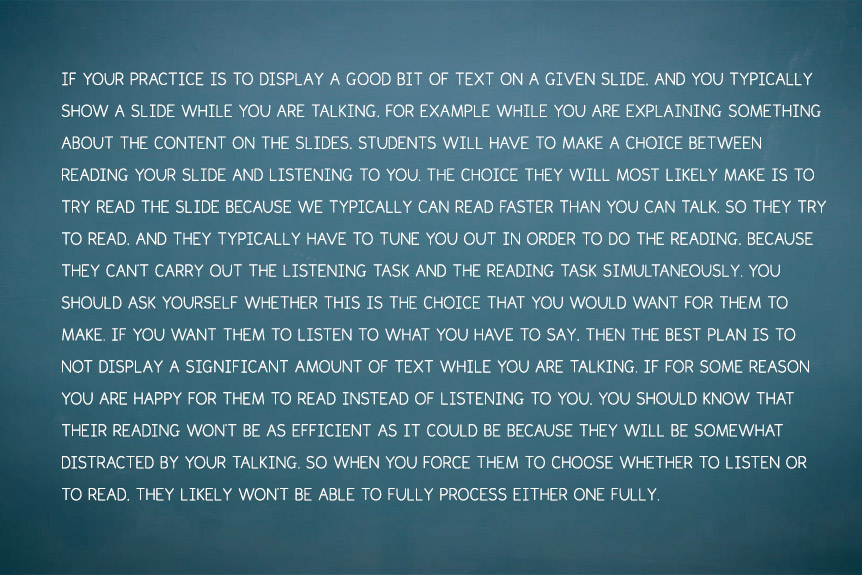

- Visual slides can be more effective than text-focused ones. We tend to process visual information more quickly and efficiently than verbal information. Thus, when possible, choose a visual image over text. See the following slides and consider which is the more efficient form of communication:
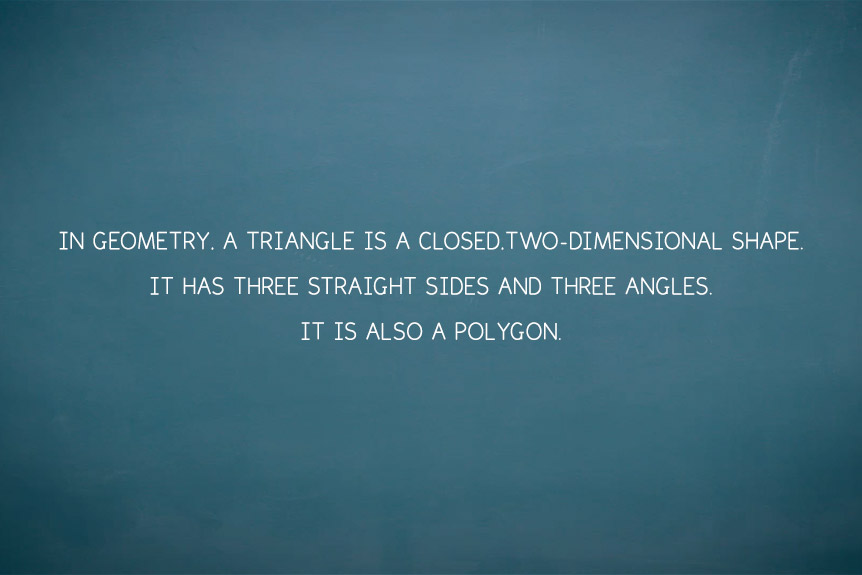
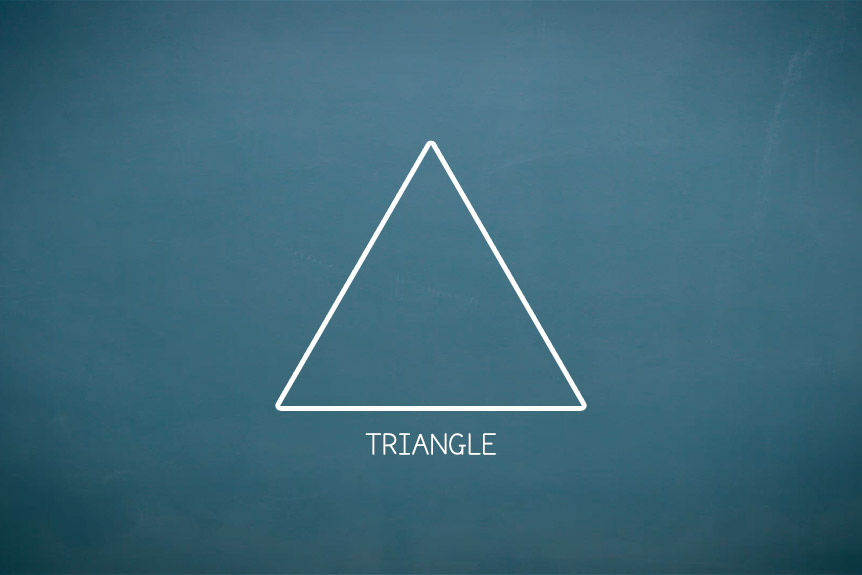
- Fonts Matter. Some fonts, particularly sans serif fonts, are easier to read on screen than others. Font size matters, as well. Common advice is that you should use at least 24-point font size, but remember that you’ll be sharing a screen with other things, including images of you, students, and the slides, so as far as font goes, the bigger the better.
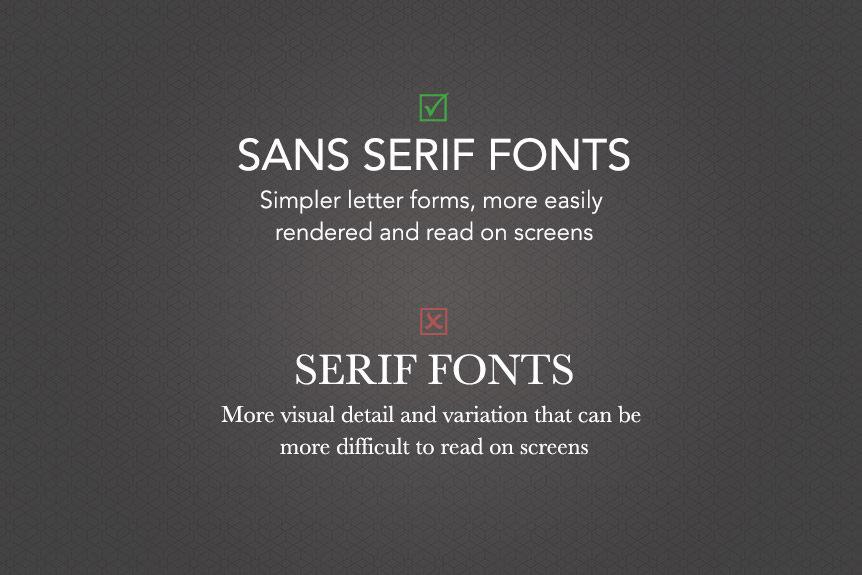
- You have options other than slides. Most video conferencing programs provide you with an option to write on a virtual whiteboard. If you use it, be sure to write clearly and make sure everything is legible. You can also hold up physical objects or artifacts as effective visuals.
Give students active learning tasks that help keep their attention focused during your talk time.
Students often have trouble paying attention while in a physical classroom, and this is only compounded by working from their own environments, which may contain a host of potential distractions, such as snacks, pets, television, or social media. In an online lecture, then, you can “lose” people and not even know it. We suggest stopping about every 10 to 15 minutes and ask students to do something, in order to check for attention or understanding. This can include prompts such as responding to a question in chat, “raising their hands” to contribute, or signaling whether they are following the talk by choosing an emoticon such as a thumbs up, or answering a poll question.
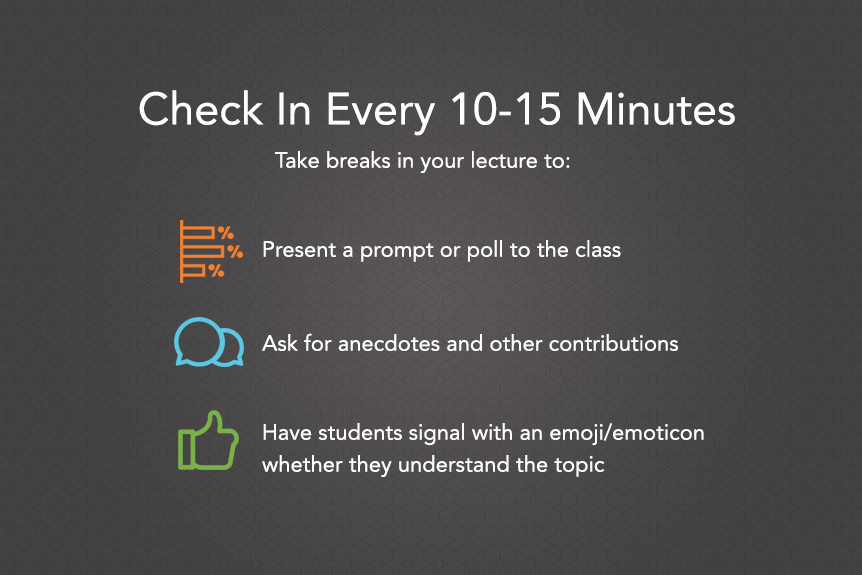
Consider these activities during a synchronous/video conferenced lecture:
- Translate That! View Technique →
- Punctuated Lecture View Technique →
Last, we encourage you to beware of “Zoombombers,” or uninvited individuals who infiltrate a session to spew hate speech or show vulgar content. Zoom has a blog post about how to keep potential party crashers out of your class:
https://blog.zoom.us/wordpress/2020/03/20/keep-the-party-crashers-from-crashing-your-zoom-event/ . One of the best strategies is to maintain control of screensharing. You can also manage settings so that only invited participants can join the session.
Video lectures can be just as effective as an in-classroom setting if you understand the nuances of what makes an engaging e-classroom setup. We hope these virtual classroom tips help ease your classroom-to-virtual transition.
Suggested Citation
Barkley, E. F., & Major, C. H. (n.d.). Creating engaging synchronous online lectures. CrossCurrents. https://kpcrossacademy.ua.edu/creating-engaging-synchronous-online-lectures/
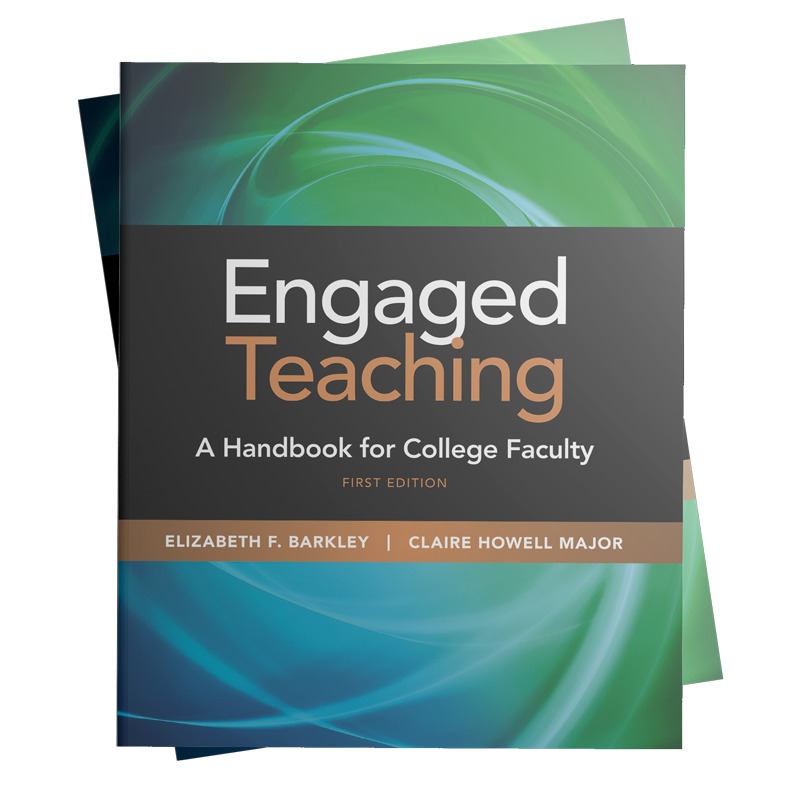
Engaged Teaching
A Handbook for College Faculty
Available now, Engaged Teaching: A Handbook for College Faculty provides college faculty with a dynamic model of what it means to be an engaged teacher and offers practical strategies and techniques for putting the model into practice.